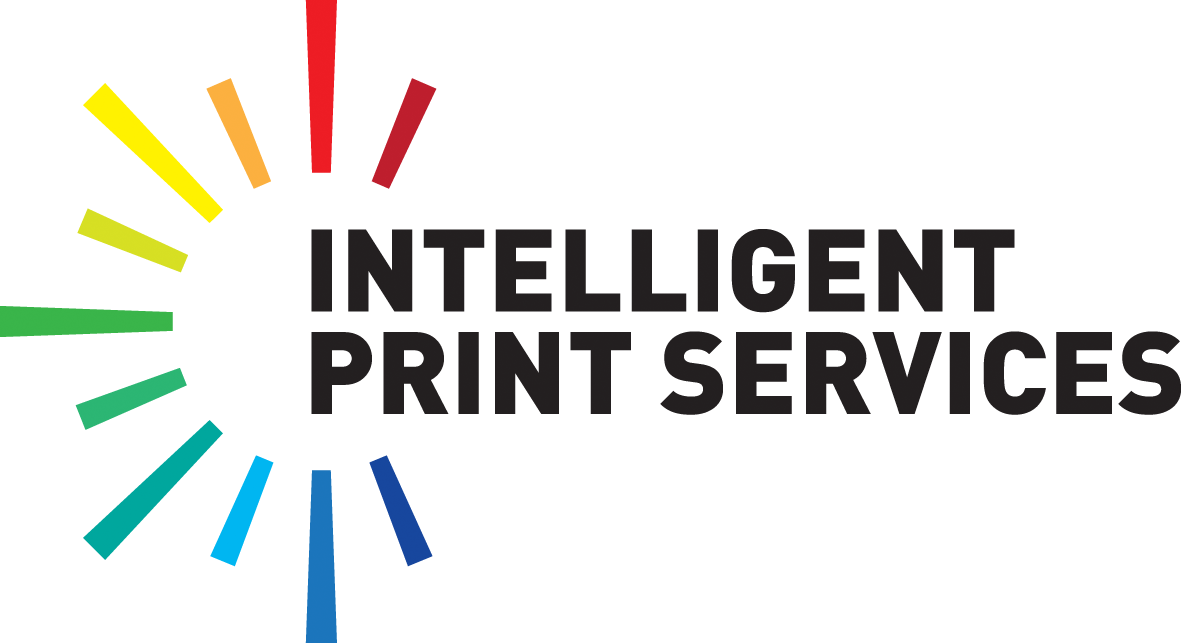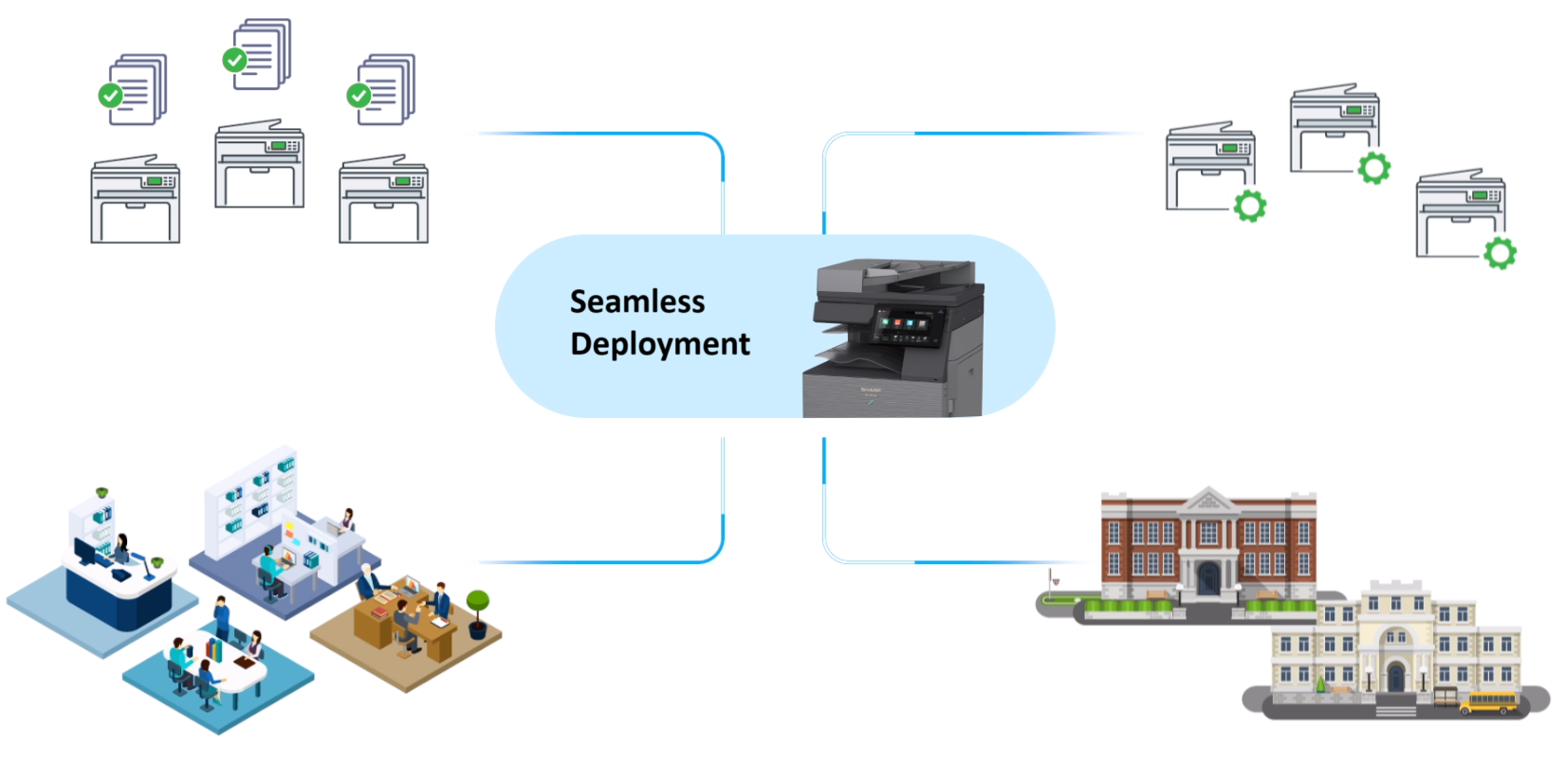SHARP Intelligent Print Services
A comprehensive document workflow solution designed to help organizations take control of their workplace.
Reliable Managed Print Solution Compatible with Any Printer Brand
SHARP Intelligent Print Services provides a tailored strategy to optimize your print environment—reducing costs, enhancing efficiency, and improving workflows, whether you operate from a single office or across multiple sites.
Compatible with any printer brand, this solution brings comprehensive solution which includes; centralized monitoring, automated supply replenishment, and responsive service to ensure consistent uptime and minimal disruption. It delivers complete visibility and control over your print infrastructure, helping you achieve long-term cost savings, streamlined operations, and a more secure, sustainable print environment.
List of Print Services:
I. Centralized Deployment
II. Secured Document Workflow
III. Standardized User Interface (UI)
IV. Native Cloud Solution (SaaS)
V. Local / Cloud Directory Integration
VI. Scan to OCR (editable or searchable text)
VII. Sustainable Document Workflow
VII. Modular / Scalable Solution
Centralized Deployment
Simplifies the configuration and setup of printer drivers across all connected devices in your network. Instead of manually configuring each printer, IT administrators can manage settings from a single interface, significantly reducing setup time and effort.
By automating deployment and configuration, businesses can minimize downtime and lower support requests, as there’s less room for human error. This not only saves IT resources but also improves the user experience by ensuring reliable and predictable performance from every connected printer.
.
Benefits
Automated Deployment
Deploying printer configuration, drivers and queues transforms from a manual task into a fully automated process— fast and efficient.
Centralized Management
Manage drivers from a central location even if you have multiple locations (e.g. branch offices, retail sites, campuses) with limited IT resources on site
Flexible OS Compatibility
Supports major Operating Systems (OS) : Windows, macOS, Chromebooks, Linux, VDI—enabling mixed‑fleet setups from a single, unified platform
Ease IT workload
Secured Document Workflow
Safeguard sensitive business information by having a centralized safety document workflow features —from creation and processing to storage and distribution. It minimizes the risk of data breaches by controlling access, enforcing user authentication, and tracking document activity at every stage.
Security features:
- Print Release / Find-Me Printing
- Data Encryption
- User Authentication
- Printer Policies (Data Compliance)
.

Benefits
Protects Confidential Information
A secured workflow ensures sensitive documents—such as contracts, invoices, or internal reports—are only accessible by authorized users, reducing the risk of data breaches or leaks.
Ensures Regulatory Compliance
Secure print workflows help businesses meet these legal requirements by controlling document access and tracking activity.
Enables Audit and Tracking
Secure workflows log all print-related activity, giving IT teams visibility into usage patterns, which supports accountability and helps identify unusual behavior or inefficiencies.
Prevents Unauthorized Access
With features like user authentication and role-based access, secured printing limits who can print, copy, or scan, preventing misuse or unauthorized output.
Standardized User Interface (UI)
Having a customizable, standardized control panel across all connected devices ensures a consistent user experience, allowing employees to operate with ease— improving overall efficiency. Customization further enables workflows to be tailored to specific user or departmental needs, driving greater productivity.
From an IT team’s perspective, it simplifies deployment and management, ensuring consistency and compliance across the entire device fleet. This standardized approach also enhances scalability, making it easier for organizations to expand or adapt operations.

Benefits
Uniform Interface Across All Devices
A consistent control panel design ensures users can operate any device with ease, reducing confusion and promoting efficient use across the organization.
Improved Productivity
Customizable layouts allow workflows to be tailored to specific roles or departments, helping users complete tasks faster and with fewer errors.
Simplified IT Management
Centralized configuration and updates make it easier for IT teams to manage multiple devices, enforce policies, and maintain consistency across the fleet.
Scalable for Growth
A unified interface supports seamless integration of new devices, enabling businesses to scale operations efficiently without additional complexity.
Native Cloud Solution (SaaS) / On-premise / Private Cloud options
Choosing from native cloud, private cloud, or on-premise print management options allows organizations to align deployment with their existing IT infrastructure and security requirements. This flexibility ensures optimal performance, scalability, and compliance—whether you're a cloud-first enterprise, a security-focused institution, or a business operating in a hybrid environment. It enables cost-effective implementation while maintaining control over data, access, and system management.
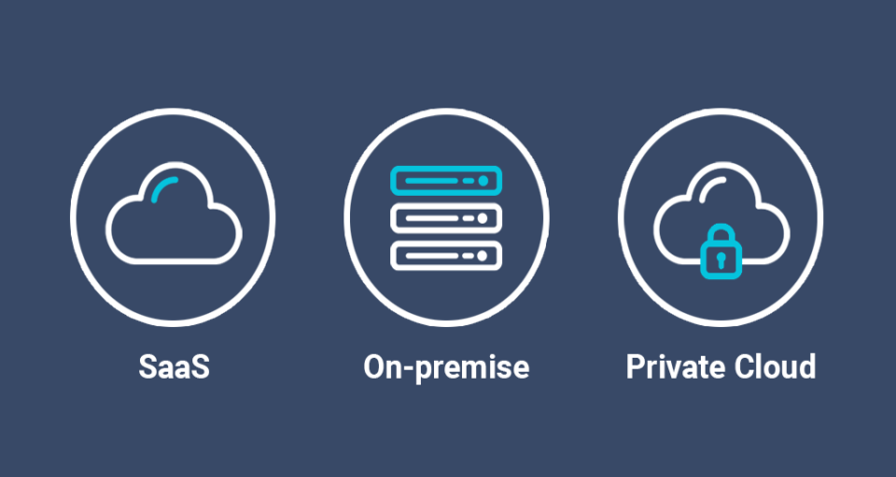
Benefits
Infrastructure Compatibility
Choose the deployment method—cloud, private cloud, or on-premise—that best fits your existing IT environment, ensuring smooth integration and minimal disruption.
Scalability & Flexibility
Offers the flexibility to scale as your business grows, enabling remote access, updates, and device management.
Enhanced Security and Compliance
Private cloud or on-premise options allow organizations with strict data policies to maintain full control over sensitive information and meet regulatory requirements.
Cost Optimization
Select the most cost-effective model for your operations—whether it’s reducing hardware costs through cloud deployment or leveraging existing infrastructure with an on-premise solution.
Local / Cloud Directory Integration
Integrating local or cloud directories into your document workflow brings significant operational and security benefits. By connecting with platforms like Microsoft Active Directory or Google Workplace, organizations can streamline user authentication and access control across all document-related systems.
Directory integration also enhances workflow automation. Documents can be routed, stored, or shared based on user roles, departments, or access levels—eliminating manual steps and reducing errors. Whether deployed locally or via the cloud, this integration supports centralized management, allowing IT teams to easily update permissions and user roles from a single point of control.

Benefits
Seamless device compatibility
Print from Chromebooks, Android, macOS, iOS, and Windows with a consistent, driverless setup—no matter the printer brand.
Automated directory sync
Sync users directly from Microsoft Entra ID or Google Workspace to keep your print environment up to date.
Smart access control
Let users request access, automatically approve trusted domains, or review new users manually for better security and control.
Monitoring and Auditing
View all print, copy, and scan activity to determine what was done, when it happened, and on which device, with a detailed audit trail in reporting.
Scan to OCR (editable or searchable text)
Scan to OCR (Optical Character Recognition) brings significant productivity and efficiency gains to modern workplaces. By converting scanned documents into editable or searchable text, employees can easily extract, modify, or reuse information without the need for manual retyping. This not only saves valuable time but also reduces human error and accelerates document-related workflows.
Searchable PDFs created through OCR allow staff to quickly locate specific information within large volumes of documents, improving access to data and supporting faster decision-making. In departments like legal, finance, or HR—where information accuracy and traceability are critical—OCR streamlines document archiving and retrieval processes.
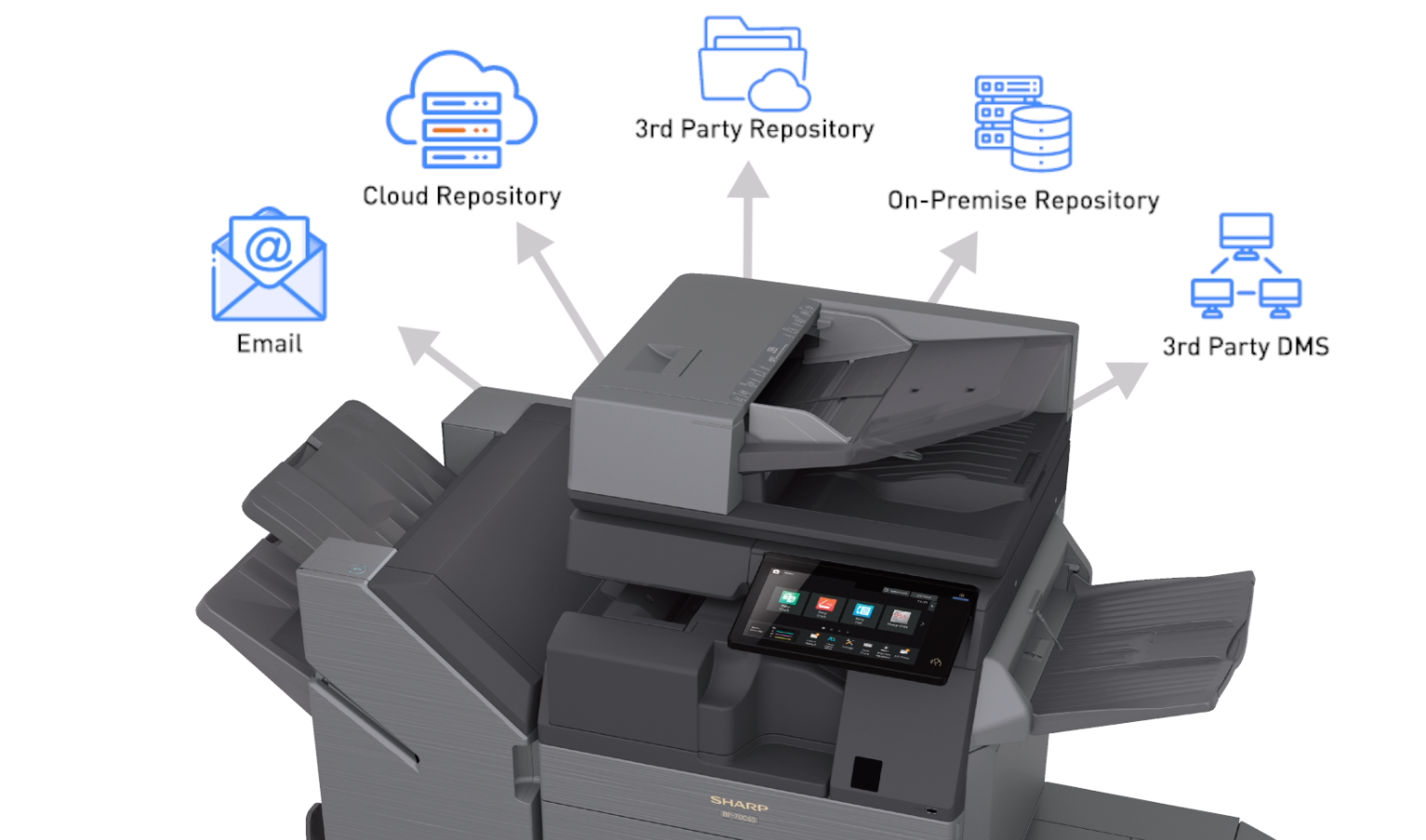
Benefits
Time-Saving Document Conversion
OCR eliminates the need to manually retype text from scanned documents. Employees can quickly convert paper files into editable formats, significantly reducing workload and improving turnaround times
Easy Text Search
With OCR, scanned documents become searchable. Users can find specific words or phrases within large files instantly, boosting efficiency—especially when working with lengthy contracts, reports, or archives
Faster Document Sharing
Scanned files can be instantly sent via email, enabling quick communication with colleagues, clients, or departments—no need to print or manually deliver documents.
Seamless Remote Access
By scanning to cloud platforms, users can securely access documents anytime, from any location or device—ideal for hybrid and remote work setups.
Scalable / Modular Licensing
Flexible and scalable licensing to fit your needs. Choose modules you need and expand as your business grows. Whether you require Authentication, Print Roaming, Reporting, Credit and Billing, Rule-Based Printing, Mobile Print, or Core Workflows, this modular approach lets you tailor your document solution to match your current environment and scale efficiently.
With support for both perpetual and subscription licenses, you can choose the contract type that best aligns with your operational and budgetary needs—giving you full control, flexibility, and future-ready performance across your device fleet.
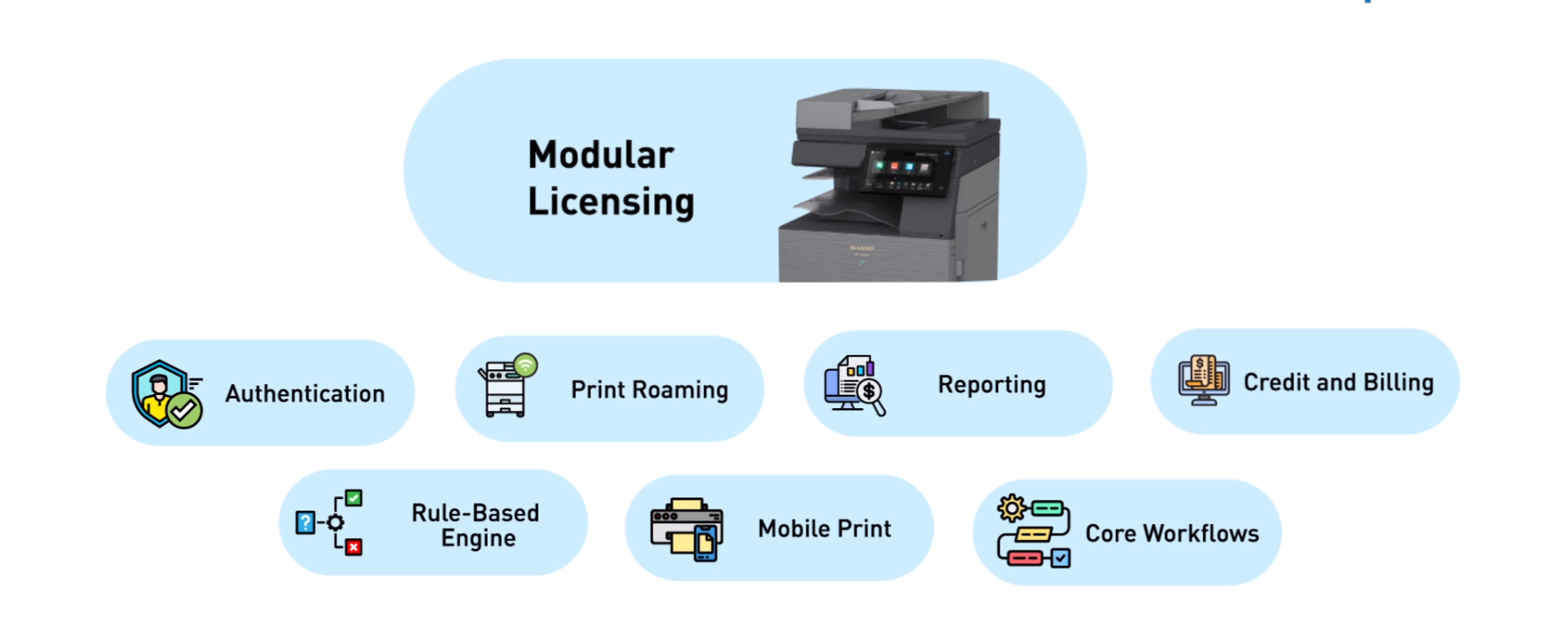
Benefits
Customizable to Your Workflow
Start with only the modules you need, avoiding upfront investment in unnecessary features—ideal for managing budgets effectively.
Scalable as You Grow
Easily add modules as your business expands or requirements change, ensuring the solution grows alongside your organization.
Simplified IT Management
Modular deployment reduces complexity, allowing IT teams to manage, update, or troubleshoot specific functions without affecting the entire system.
Enhanced User-Specific Access
Assign different modules or features to users or departments based on roles and responsibilities, providing a flexible access model that supports diverse organizational structures.
Sustainable Document Workflow
By optimizing print jobs, it helps minimize paper waste and energy consumption, aligning your operations with green business practices. This approach not only supports your company’s sustainability goals but also contributes positively to the planet.
In addition to environmental benefits, a sustainable document workflow drives cost savings through improved efficiency. By cutting down on unnecessary prints and optimizing the use of supplies such as paper, ink, and energy, your organization can lower operational expenses while maintaining productivity.

Benefits
Carbon Offset and Climate Action
Instead of simply reducing damage, this approach replenishes natural ecosystems by supporting reforestation programs.
Employee and Stakeholder Engagement
Supporting visible, positive environmental actions like tree planting can boost employee morale and encourage stakeholder buy-in, aligning teams around shared sustainability values.
Compliance and ESG Alignment
Helps meet environmental, social, and governance (ESG) standards, certifications, and reporting requirements—important for CSR campaigns.
Future-Proofed Document Strategy
Forest Positive workflows are often integrated with digital-first, paper-efficient technologies, helping your business stay adaptable while scaling sustainability impact.